By now, we’ve all heard that Google has confirmed May 2021 as the time it will roll out its page experience algorithm. The new update puts user experience at the forefront of digital marketing and ranks websites based on how user-friendly they are. Part of this includes page speed.
So, why do you need to know what page speed optimisation is and how will it be affected by the new algorithm? 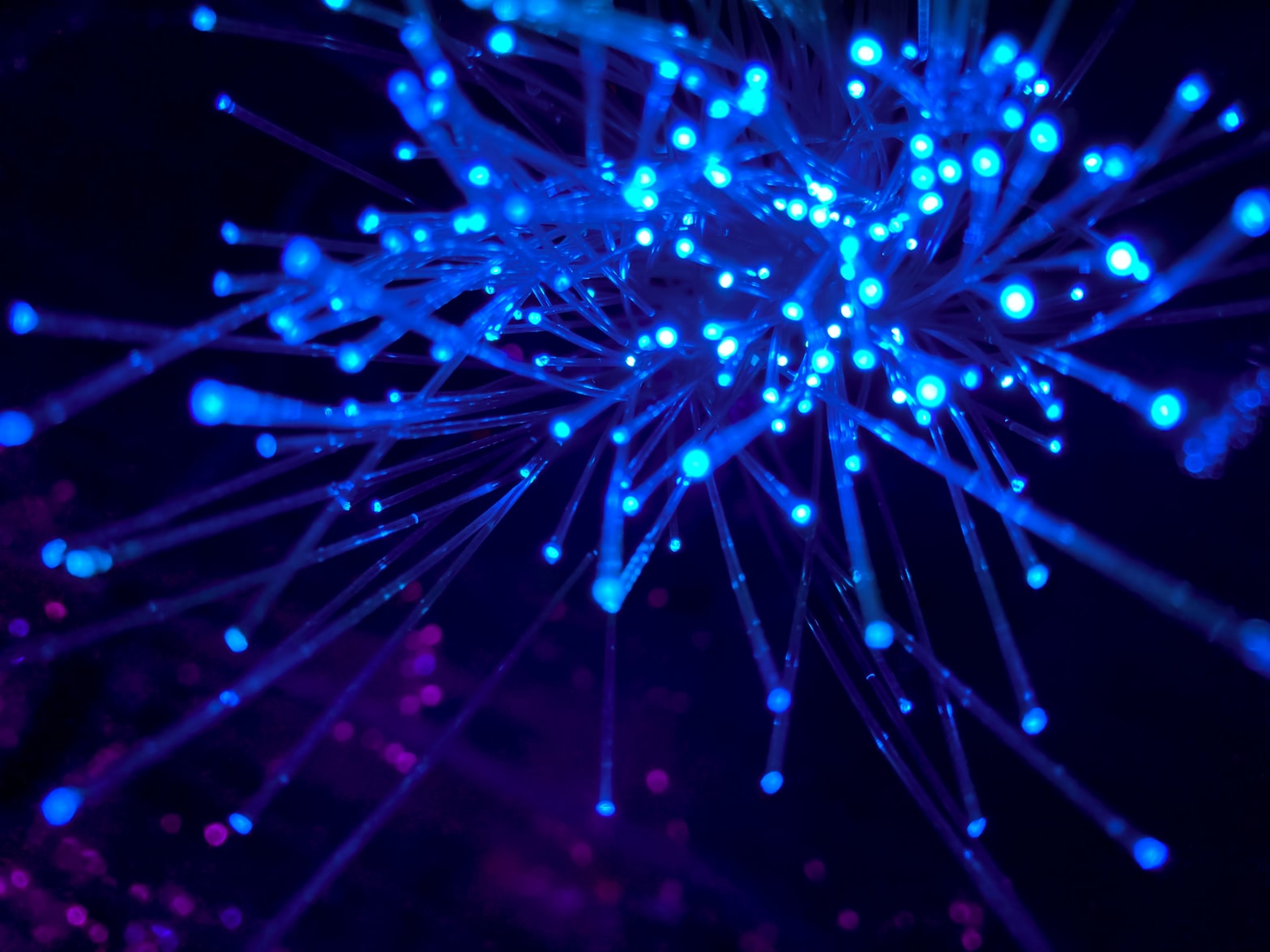
Table of Contents
What is page speed optimisation?
It is important to first understand what page speed optimisation is. Wel,, it’s pretty much exactly as it sounds. Page speed is a metric used to measure how long it takes for your page, or website, to load. While this might seem like something that happens automatically, there is actually a lot going on in the background.
A user goes to their browser and puts in your website, this is a DNS request. This signals your domain name provider which then points to your server where your files are located. From there, the document object model (DOM) begins to load all your HTML, CSS, and JavaScript. All of this should happen in less than two seconds.
Things that affect page speed optimisation
In the online world, a page that takes longer than one to two seconds to load is considered ‘slow’. Although a tiny window, anything longer will harm the performance and traffic of your site. Here are a few common culprits for a slower loading time:
- Large images
- Hosting provider issues
- Plugins, apps, and widgets (any third-party scripts)
- Your theme and any large files beyond that
- Redirects
- JavaScript
How to fix a slow loading page
Luckily, a lot of the issues for a slow loading page can be easily fixed. Plus, there are plenty of tools out there to help you. For example, Google’s Page Speeds Insights tool. The tool evaluates the structure of your site and notifies you to areas that are slowing it down. This is an easy way of catching the problem elements in the act.
Compress images
One of the fastest ways to improve the load time of your site is to compress all your images. It’s super easy to do with endless free tools out there which do the work for you. Compressing large images can reduce them in size by up to five times. No, this doesn’t mean the image will be smaller. Rather, the compression minimises the size in bytes of a graphics without degrading the quality of the image. This means you can keep your large images, they’ve just been trimmed down to only use the essential code.
Minify code
The biggest thing about page speed tends to come from code. We’ve just talked about compressing images and the same could be said for the code of your site. You might need a developer to help you with this if you’re unsure.
Minification is the process whereby the code of your site is minimised. This includes reviewing the markup and script files of your site. By essentially tidying these up, you can massively improve the speed of which your page loads and the overall user experience.
Enable caching
It’s incredibly important to have caching enabled on your site. By enabling your website to be cached, you are essentially giving browsers permission to ‘remember’ your site. When someone visits your website, the browser doesn’t have to load everything from scratch, it already knows what should be there.
For example, when someone visits your site, the request is received and processed on the server. This then results in your web page is shown and turned into an HTML file which is sent to the visitor’s web browser. This is usually stored in their RAM. The next time they or anyone else views your page, the server doesn’t need to do all the leg work it did the first time – it sends the prepared HTML file to the browser and your page loads instantly.
There are plenty of other ways of improving optimising your page speed. Want to find out how? Drop us an email on team@modo25.com to find out how we can work together to support your digital marketing.






