Conversion Rate Optimisation (CRO) is essential for any business that relies on digital conversions. Yet, many struggle to unlock the full potential of their website, missing out on valuable leads and sales. Why? Because optimising a website without data is like navigating in the dark.
This is where A/B testing tools come into play. They provide the data and insights you need to make informed decisions. But with so many platforms available, and so many testing methods, it’s easy to feel overwhelmed. This article will guide you through the CRO development process using A/B testing tools. You’ll learn how to efficiently test, iterate, and optimise—boosting conversions and achieving real results?
Table of Contents
Step-by-Step Guide to CRO Development Using A/B Testing Tools
Identify the Problem or Opportunity
The first step in CRO development is identifying what needs improvement. This often involves analyzing user behavior data. Tools like Google Analytics or Hotjar can reveal pages with high bounce rates or low engagement. This data helps you pinpoint the pages that aren’t converting as expected. Without a clear problem, running A/B tests can waste valuable time.
Set Clear, Actionable Goals
Once you know what to improve, set specific goals. Do you want to increase sign-ups? Reduce cart abandonment? Having a focused objective will guide the direction of your A/B tests. For instance, a goal like “increase form submissions by 10%” is measurable and actionable, making it easier to determine the success of your tests.
Hypothesis Development
Based on the data, create a hypothesis that addresses the problem. A solid hypothesis is key to any successful A/B test. For example, if visitors aren’t clicking on your CTA button, your hypothesis might be: “Changing the CTA color from blue to orange will increase clicks by 15%.” A well-defined hypothesis gives you direction and purpose.
Design Variations
Next, create multiple variations based on your hypothesis. A/B testing tools allow you to build these variations without needing to alter your actual website code. You can test anything from changing headlines and images to complete page redesigns. It’s crucial to limit the number of changes per test to one or two elements, ensuring the results clearly reflect which change made the impact.
Run the Test
Once the variations are ready, it’s time to run the test. Decide how much traffic to allocate to each version and ensure the test runs for an adequate period. Tools like WebTrends Optimize allow you to control traffic split and ensure statistical accuracy. A common mistake is stopping tests too early, so be patient and let the tool gather enough data.
Analyse Results
After the test concludes, review the data. Did the variation outperform the original? A/B testing tools will give you insights on metrics like conversion rate, bounce rate, and time on page. Be sure to evaluate performance across different audience segments. Sometimes, a variation may perform well for a specific segment but not for others.
Implement and Iterate
If a variation wins, implement it across the site. However, don’t stop testing. CRO is an ongoing process of optimization. Use insights from previous tests to form new hypotheses and continue improving. The key to long-term success is continuous iteration, learning from both wins and failures.
This step-by-step approach ensures you maximize your A/B testing tools for effective CRO development.
Why Choose Comprehensive Optimisation Platforms?
User-Friendly Interface and Setup:
Many platforms offer intuitive drag-and-drop editors, making it simple for marketing teams to set up tests without needing development skills. This allows for quick creation of page variants and real-time tracking of changes.
Additionally, some solutions integrate seamlessly with both websites and mobile apps, offering flexible targeting options and personalised experiences based on user behaviour.
Comprehensive Data Analytics:
Advanced platforms provide robust analytics, featuring detailed reporting and audience segmentation tools. These insights help not only to determine which variation performs best but also to understand the reasons behind user actions through in-depth data analysis.
Others offer simplified dashboards, giving quick access to essential metrics, enabling faster decision-making.
Multi-Channel Testing Capabilities:
Some solutions are designed for experiments across multiple channels, such as email campaigns and mobile apps, creating a cohesive optimisation strategy across all digital touch-points.
Other platforms focus on web-based testing and include features like pop-up testing, allowing marketers to experiment with different types of pop-ups (e.g., exit intent or timed) to boost lead generation and engagement.
Comparing WYSIWYG vs Custom Code for A/B Testing: Flexibility, Performance, and Implementation
When deciding between a WYSIWYG (What You See Is What You Get) editor and custom code for A/B testing, it’s essential to understand the advantages and limitations of each option. Both methods play a role in conversion rate optimisation, and the choice largely depends on your team’s technical abilities, testing goals, and the complexity of the experiments.
WYSIWYG Code
Using an editor comes with several advantages. It is user-friendly, allowing non-developers, such as marketers and designers, to set up tests without needing to write code. This makes testing more accessible for teams that lack technical expertise. The speed of implementation is another benefit, as the drag-and-drop functionality allows for quick deployment of tests. Teams can also preview changes visually, making it easier to adjust before launching. WYSIWYG editors reduce reliance on developers, eliminating bottlenecks and enabling more frequent tests. They are particularly effective for simple experiments, such as modifying headlines, images, or button colours, which don’t require complex logic or advanced tracking.
However, editors also have their downsides. They offer limited flexibility, as more complex tests involving custom logic, dynamic elements, or API calls are challenging to execute. Additionally, they may generate messy, unoptimised code, which can slow down page load times or cause conflicts with existing site code, potentially affecting user experience and SEO. Finally, the abstraction of code in WYSIWYG tools can limit control over fine-tuning and troubleshooting test elements.
Custom code
In contrast, custom code offers complete flexibility, allowing teams to create any type of A/B test, regardless of complexity. With custom code, you have full control over the design, functionality, and logic, ensuring the test meets specific needs. This approach typically results in optimised performance, as custom-coded tests produce cleaner, more efficient code, avoiding the issues of code bloat. Custom code also allows for greater customisation, enabling advanced tracking, dynamic personalisation, and sophisticated targeting options that are often out of reach with WYSIWYG editors.
That said, custom code comes with its own set of challenges. It requires technical skills and developer involvement, which can be a barrier for teams lacking these resources. Additionally, the implementation process is slower, as coding tests from scratch takes time, which may affect testing velocity when juggling multiple priorities. Any updates or iterations also depend on developer availability, potentially creating bottlenecks for making quick adjustments or minor changes.
By considering the strengths and weaknesses of both WYSIWYG editors and custom code, teams can make informed decisions based on their specific needs, available resources, and the complexity of their tests.
Enhancing A/B Testing Accuracy and Performance with Mutation Observers on Dynamic Websites
Using Mutation Observers in A/B testing allows you to track and respond to DOM changes on a webpage in real-time, which can be especially useful in A/B tests. These changes could be triggered by dynamic content, user interactions, or JavaScript actions that affect the elements you’re testing.
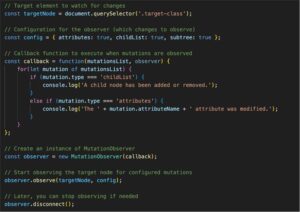
Mutation Observers play a crucial role in enhancing the accuracy and flexibility of A/B testing on dynamic websites. Since elements on modern web pages often change after the initial load, Mutation Observers help track these changes consistently. This ensures that variations and analytics scripts fire even when new content is dynamically loaded after user interactions. Furthermore, with asynchronous content updates via AJAX, Mutation Observers can detect when elements like call-to-action buttons load and ensure the A/B test variations apply correctly, preventing missed opportunities in testing dynamic elements.
In addition, Mutation Observers improve page load performance by ensuring that test variations are only applied when the relevant parts of the DOM are fully loaded and stable, reducing timing issues and avoiding the flash of original content (FOOC). They also provide real-time modification capabilities, adapting to frequent content changes, such as on eCommerce platforms. By integrating Mutation Observers, A/B testing tools can detect dynamic changes, track user interactions, and ensure consistent variation delivery, particularly in single-page applications (SPAs), ultimately optimizing conversion rate efforts.
Best practices for CRO development
To effectively optimise conversion rates, it’s essential to focus on a few key practices. First, test one element at a time. By isolating changes like a new headline or call-to-action (CTA), you can easily identify which specific element is responsible for driving the conversion uplift. Additionally, ensure your tests run long enough. Although most platforms indicate when a test has reached statistical significance, it’s crucial to allow enough time to account for factors like user traffic patterns and buying cycles.
Another critical practice is to document and learn from every test. Utilise in-depth reporting features to capture key insights, helping you build a knowledge base that will inform and improve future tests. Finally, always start with high-impact pages. Pages like your homepage, product pages, and checkout flows typically have the most traffic and offer the highest potential for conversion rate gains. Prioritize optimising these key areas to achieve the most significant results.
Top A/B testing platforms: Optimizely, Webtrends Optimize, and Symplify for effective CRO
There are several A/B testing platforms available, each offering different features for effective conversion rate optimisation. Optimizely is a widely-used platform that provides advanced targeting and experimentation tools, making it ideal for both beginners and technical teams. Its user-friendly interface allows non-developers to set up and launch tests quickly, while also offering customisation for more complex experiments. Webtrends Optimize is known for its robust analytics and flexible targeting options, enabling businesses to deliver highly personalised user experiences. It supports testing across websites, mobile apps, and other digital channels, providing deep insights into user behaviour to help refine strategies. Symplify, a versatile testing and optimisation platform, stands out for its ease of integration and focus on personalised experiences. It allows businesses to run tests across websites, apps, and various digital touchpoints, helping teams fine-tune user interactions across channels. Each of these platforms caters to different needs, providing flexibility for businesses of all sizes to optimise their digital experiences.
For more information on this story or for support with your CRO strategy. Get in touch with our team, send us an email to team@modo25.com






