Google Analytics 4 (GA4) is a platform that’s built for the future and offers users several new features and benefits over the previous version – Universal Analytics (UA) – yet it poses many new challenges for its users.
Now that the migration over to GA4 has been fully rolled out, we wanted to share some additional steps and tips that you can take to maximise the potential of the platform and up your reporting game. Let’s dive into some of the additional settings you could add once your GA4 setup is up and running, these can all be found in the admin & reports section.
Table of Contents
Data streams
Define Internal Traffic
This is where you can define your own internal IP addresses, for example your work office space. This will stop any clicks/conversions you have made, show up in your reporting.
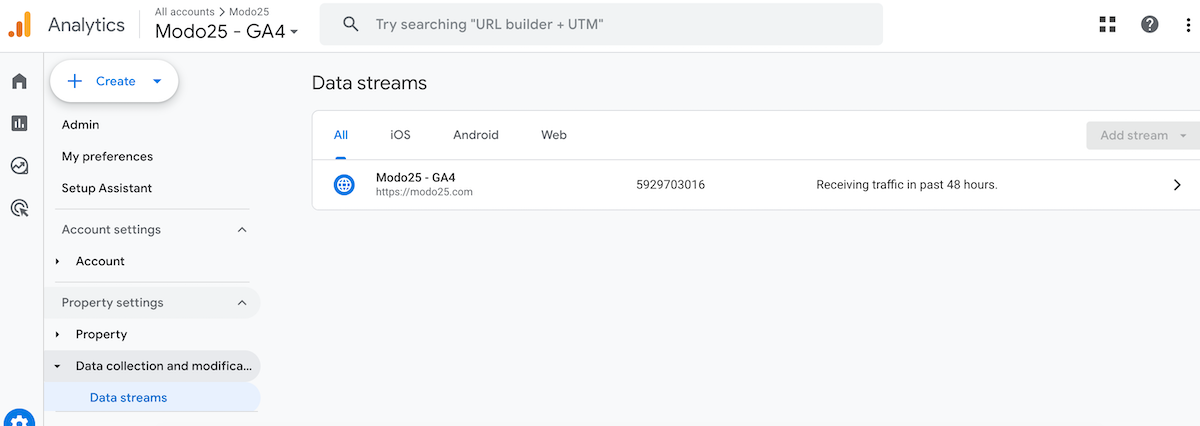
List Unwanted Referrals
In this section, you can block ‘Referrals’, for example anything that is spam or third party, as well as any visits from your own domain. You can read more into this and how to set it up correctly on the ASK BOSCO® website.
Manage Google Tag > Additional Settings
To ignore duplicate instances of on-page config commands, you can enable the corresponding option ‘Ignore duplicate instances of on-page configuration’ (recommended). Once this is turned on, it stops any duplicated metrics (such as clicks) to show up in your reporting.
Data settings
Data Retention
You can change the retention period for data that is associated with cookies, user identifiers or advertising identifiers. You have the option of two months or 14 months. We recommend a data retention period of 14 months so that you can maximise the use of your data. For example, by performing year-on-year comparisons in the exploration reports.
Data Filters
A data filter enables you include or exclude incoming event data from being processed by Google Analytics. Analytics evaluates data filters from the point of creation forward. However, data filters do not affect historical data.
This should be activated If ‘internal traffic’ (mentioned above) has been set up.
Channel groups
If you are finding that your channel groups are not defined correctly, or you are missing some, you can create custom channel groups to attribute your channels correctly. Read more about this and how to set it up here.
Attribution Settings
Reporting Attribution Model
Changing your reporting attribution model will affect how conversion credits are reported moving forward. The Default is set to ‘data-driven’. This option is generally recommended but don’t forget, you do have the option to change this to ‘First click’, for example.
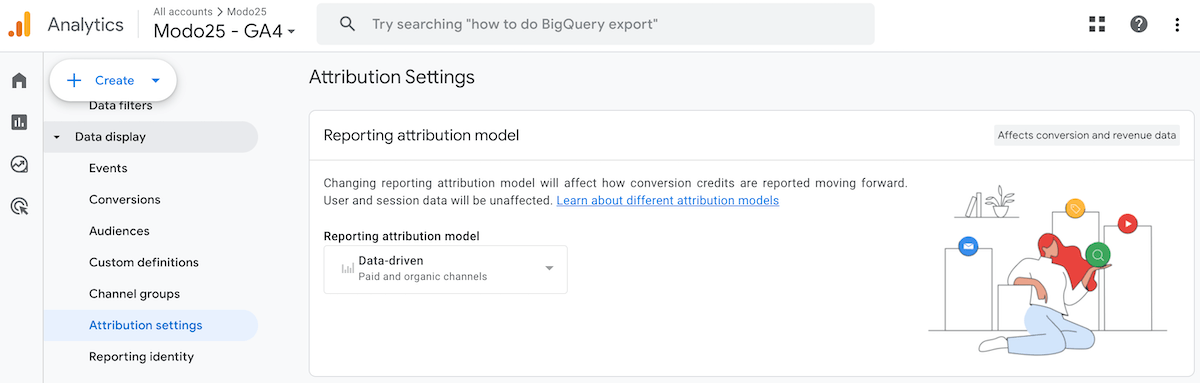
Channels that can receive “Credit”
In GA4, “credits” refer to the way measurement events are allocated within your GA4 property. You now have the option to choose which channels can receive credits for web conversions shared with Google Ads.
Product Links
Connecting your product links to your Google Analytics 4 property can offer numerous benefits, such as enhancing your reports, optimising your advertising campaigns, and achieving a deeper integration between platforms. So don’t forget to connect your product links to get the most out of GA4.
Library
Reports > Collections
This is where you can add new templates or build your own collection of reports. GA4 recently added a new collection template called ‘Business objectives’, which offers a tailored set of reports based on information you provide about your business when you first set up Google Analytics.
Setting up your GA4 account is a straightforward process, but it’s important to do it correctly so that you can start collecting data and tracking your website traffic effectively. By following these tips, you can ensure that your GA4 account is set up correctly to improve your marketing campaigns.
If you are new to Google Analytics, we recommend that you take some time to familiarise yourself with the platform. There are plenty of resources available online, including Google’s own documentation and training courses. Visit the ASK BOSCO® website to find out more about GA4, the latest updates and lots of helpful how-to guides.
If you have any questions about GA4 or would simply like to know more about the platform, just get in touch with us at team@modo25.com and we’ll be more than happy to help.






